Lock Call & App On Your Phone
 |
| Couchgram |

Introduction:-
This App keeps your phone in safe mode.This APP protect your Incoming Calls & App logs on smartphones.only supported Fingerprint lock on Android 6.0 device with fingerprint sensor.Actually this app Security for your incoming calls.Almost all ANDROID,iPHONE & other users easily use this app "COUCHGRAM".
Incoming Call Lock:-
You can have full privacy for your incoming calls by setting your own password.Protect your incoming call with your fingerprin on your phone.only supported Fingerprint lock on Android 6.0 device(fingerprint sensor).You can change or hide her/his caller's name or number on incoming call on display.
**Fingerprint lock supported on Android 6.0 & SAMSUNG devices**:-
★SAMSUNG DEVICES:-
- Galaxy S7
- Galaxy S7 edge
- Galaxy A5 (2016)
- Galaxy A7 (2016)
- Galaxy A9
- Galaxy Note 5
- Galaxy Note 4 / GALAXY Note 4 LTE-A
- Note 4 S LTE
- Galaxy Note Edge
- Galaxy Alpha
- Galaxy S6
- Galaxy S6 Edge
- Galaxy S6 Edge Plus
- Galaxy S5 / Duos
- Galaxy S5 LTE-A
- Galaxy S5 Prime LTE-A
- Galaxy S5 mini / Galaxy S5 mini Duos
- Galaxy A8
★ Android 6.0 DEVICES:-
- hTc One A9
- Sony Xperia Z5
- Sony Xperia Z5 Compact
- Sony Xperia Z5 Premium
- LG V10
- LG G5
- Nexus 5X
- Nexus 6P
- Huawei Ascend mate 7
- Huawei Ascend mate 8
- Huawei mate s
- Huawei G7 Plus (G8)
- Huawei Honor 7
- OPPO R7 Plus
- One Plus 2
- Lenovo ZUK Z1
get More information


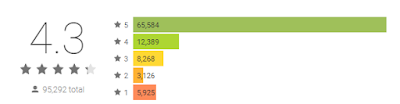



0 Comments